An overview of how email signature html generators actually work
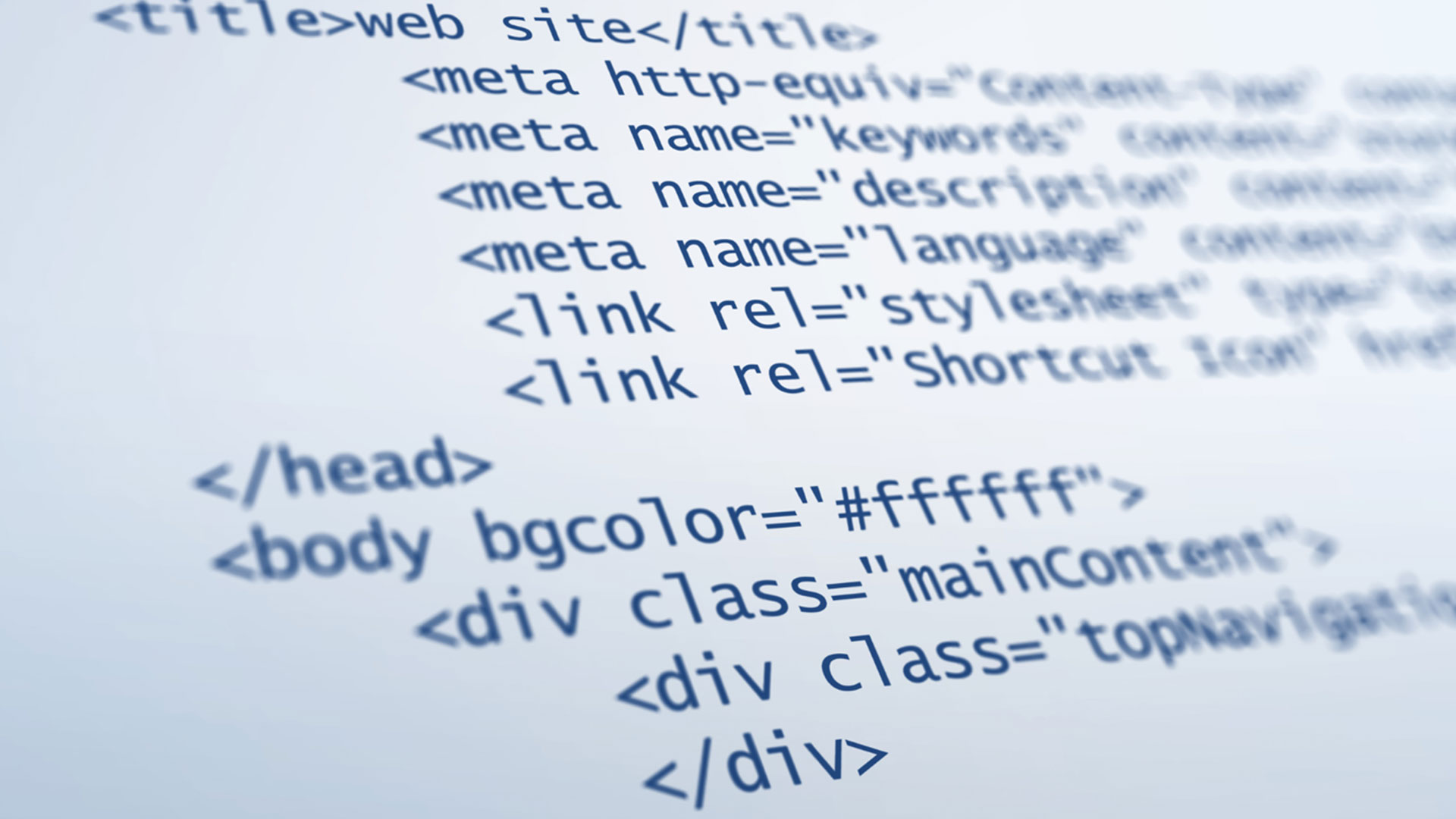
Professional signatures boost credibility, reinforce your brand, and keep contact info top-of-mind. The best ones are original, clean, mobile-optimized, and include essential details. Email signature generators like Crossware's make creating standout signatures simple and scalable across organizations. Learn more about how our tool works and why it’s worth adding to your branding arsenal in this article.
In business communications, first impressions matter. Sometimes that starts at the end of messages with a memorable sign off. Think of email signatures as your digital business card - a final opportunity to reinforce your professional brand and leave a lasting impression. And a custom e signature can make all the difference in standing out amongst a sea of generic company email signature graphics or company email footer sections. Today, we're going to spell out more on why there's such a strong business case for investing in your business professional email signature, what all of the best professional email signatures have in common, and how to create your own email signature using an email signature HTML generator.
Why take time to create a professional business email signature?
The argument for taking time to create a professional email signature and professional email footer is simple: cool professional email signatures are memorable. That's exactly what you want to be in every interaction with clients, colleagues, and prospects. When someone sees a well-crafted sign-off, it reinforces your credibility and keeps your contact information top-of-mind long after the conversation ends.
Traits shared by the best company email signatures
Signatures should be unique. But with that being said, the best corporate email signatures share common characteristics.
Originality
Generic corporate email signature templates are overused. They say nothing about who you are, the company you work for, or what either aim to represent. The most effective signatures break away from cookie-cutter designs and incorporate elements that reflect your brand personality and professional identity.
Clean design and visual hierarchy
The best email signatures maintain visual clarity without overwhelming the recipient. They use appropriate font sizes, consistent spacing, and strategic use of color to guide the eye naturally through the information. White space is your friend – it prevents your signature from looking cluttered or unprofessional.
Essential contact information
Professional signatures include the right amount of contact details – not too little, not too much. This typically includes your:
- Name
- Title
- Company
- Phone number
- Email address
Social media links should be included only if they're professionally relevant to your role.
Mobile optimization
With over 60% of emails opened on mobile devices, the best signatures are designed to look great on any screen size. This means using responsive design principles and avoiding elements that don't translate well to smaller screens.
How to create business email signature ideas faster
No one's saying you have to expend tons of time and energy into coming up with the best email signature designs. Some of the best email signatures for business come from an email signature HTML generator – like the one offered by Crossware.
What Is an email signature HTML generator?
An email signature HTML generator is a tool that uses template engines that convert visual designs into clean, compliant HTML code. Unlike web HTML, email HTML involves strict formatting parameters like inline CSS styling, table-based layouts for older email clients, and limited JavaScript support. The generator automatically handles these technical constraints, producing code that renders consistently across Gmail, Outlook, Apple Mail, and dozens of other email platforms.
These tools are also highly scalable; settle on a design and create an email signature template for use and personalization across your organization from there.
Leveraging a custom email signature creator
A professional email signature block is a blank canvas. There's no shortage of sources of inspiration for cool business email signatures to start ideating with, either. Browse examples online to get a feel for what you like and don't like. Then input those preferences into an email signature HTML generator to produce multiple iterations of those design elements until you land on something that perfectly represents your professional brand.
The beauty of using a dedicated signature creator is that it handles the technical aspects, ensuring proper HTML formatting, mobile responsiveness, and cross-platform compatibility, while you focus on the design and messaging that matters most to your business. These tools are also highly scalable; settle on a design and create an email signature template for use and personalization across your organization from there.
How to create a business email signature
Every pro email signature starts with a clear understanding of your brand identity and the key information you want to communicate.
So, ask the following questions:
- What's your primary goal? Are you looking to drive website traffic, promote social media presence, or simply provide contact information?
- Who's your audience? Internal colleagues might need different information than external clients or prospects.
- What information is essential? Consider your name, title, company, phone number, and email address as must-haves, then determine what else adds value.
- How does your signature reflect your brand? Think about colors, fonts, and imagery that align with your company's visual identity.
- What's your preferred level of formality? Some industries call for conservative approaches, while others allow for more creative expression.
Once you've answered these foundational questions, you'll have a clear roadmap for creating a signature that serves both your professional goals and personal brand.
Facilitating leaders’ professional signature for mail messages of all kinds
No two people are the same, so why should their emails end the same? At Crossware, we're big proponents of the power of individuality in business. As a respected decision-maker, you understand the importance of standing out in a crowded marketplace, and that extends to every touchpoint with your audience, including your email signature.
Whether you're looking to create a single standout signature or deploy a consistent brand experience across your entire organization, Crossware's email signature solutions make it simple to achieve professional results that reflect your unique identity.
Reach out to the Crossware team today with any questions about our email signature tools and discover how easy it is to make every message count.











